And if you have any difficulties, mistakes regarding the website or the content on my website please report this on the admin: E-mail: Hamidulumar@sarolangun.net, so that the admin can review an inconvenient at this website.
There's a new nih, I share it to you guys. Kebayang guns anyway you guys got his own chat box in a personal blog? It's like a chat box lo on Facebook which in the language of his chatter Indonesia we pake almost every day.
Well, now I will tell you guys how to make online chat box on the blog via the web named Zopim. Zopim is one start-up that gives us the facility to be able to chat with the visitors of the blog directly. Curious way to her? Follow the steps below.
Attention
Any message sent by visitors will go into your E-mail account.
Any message sent by visitors will go into your E-mail account.
Before we started to read the first way HOW to CREATE a LIVE CHAT on the BLOG on my previous post
1. Open zopim.com
2. Sign Up on the home page of zopim.com. like the image below. Click SIGN UP TODAY which is green.
Home page
Sing up
4. another dialog box Appears as below. Click OK only.
Thanks
5. open your Email, and select Verify Your Email.
Verifikasi Email
6. after clicking on Email verification, we will be taken to the website address zopim.com again. In the dialog box, we are asked to enter a Password and enter. After that, click SAVE AND GO TO the DASHBOARD. And we will be brought to dasboard.zopim.com.
8. After this dialog box appears. Fill in all the appropriate commands. Click Next.
Form
9. Copy the given code. Login Blogger-> Layout-Gadget-Add > > Select HTML. Gain some gadgets like usual. Click Go to Visitor List
Copy The Script
10. We will be on his Dashboard Zopim. In the Dashboard we can do editing such as the name and the look of the chat box on the blog. The dashboard is shown as below.
Dashboard
Want to see how it looks? He's like down in the Still not real. .. :)
Display
Well look who's in the bottom right corner. Now we can chat live with our visitors, tasty right? Er, but unfortunately that is free of charge trial mode doang sampe 15 days. -__-
Thank you for your traveling, please select menu: Popular, Advice, archive, to find the most popular articles from Carasatu.com
Good luck may be useful, if you succeed I get happy, the fight mate, don't be afraid to be dropped, because a fall does not mean we cannot rise again.
Don't Forget To Leave A Comment
Good luck may be useful, if you succeed I get happy, the fight mate, don't be afraid to be dropped, because a fall does not mean we cannot rise again.
Don't Forget To Leave A Comment




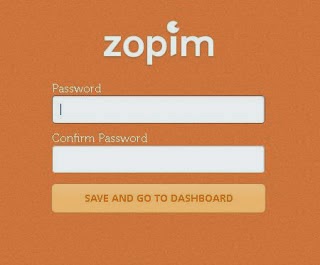





1 komentar:
Click here for komentarThanks for your information,
i think, this articel is very nice, so i'd like to share it to my social network,,,
ConversionConversion EmoticonEmoticon